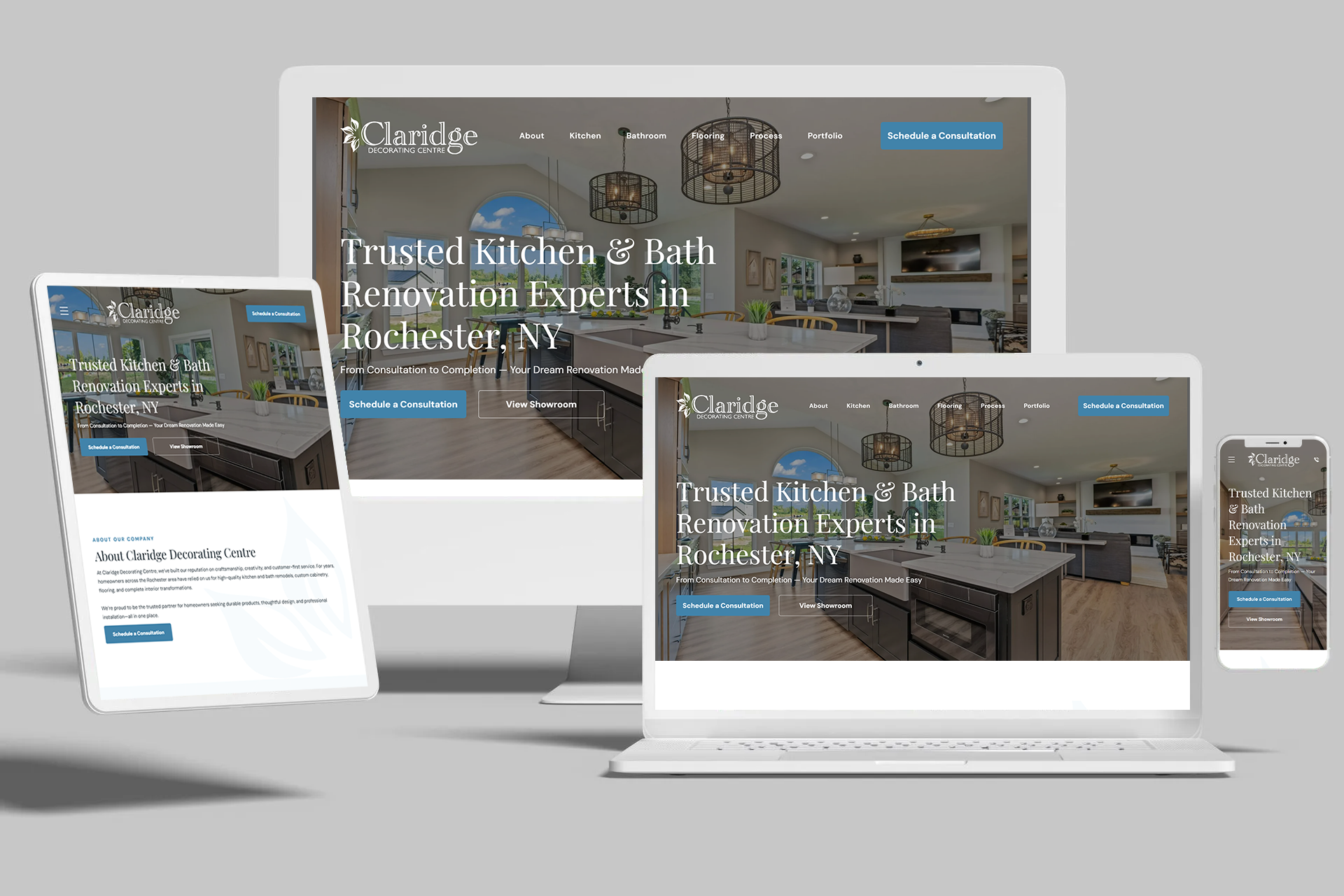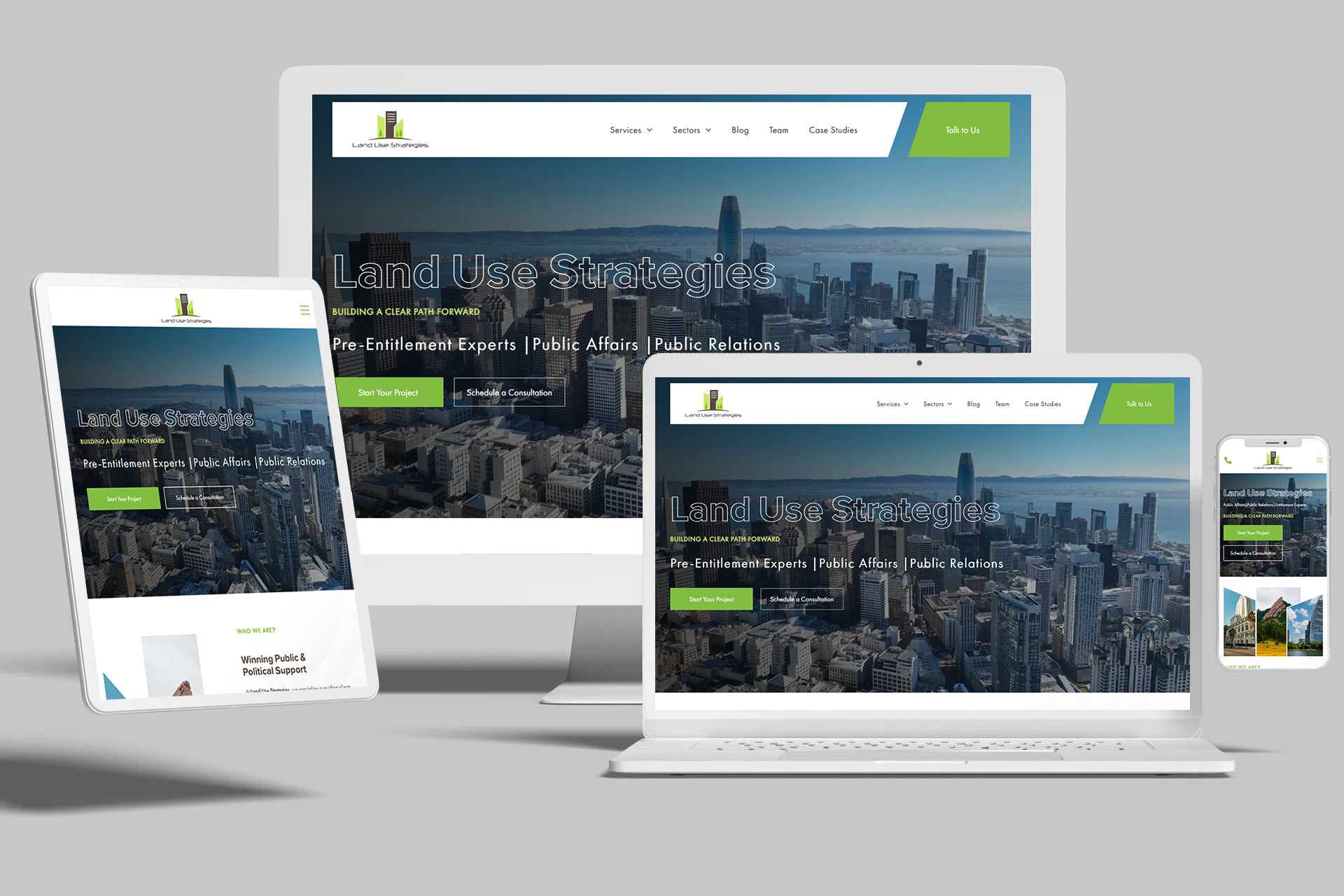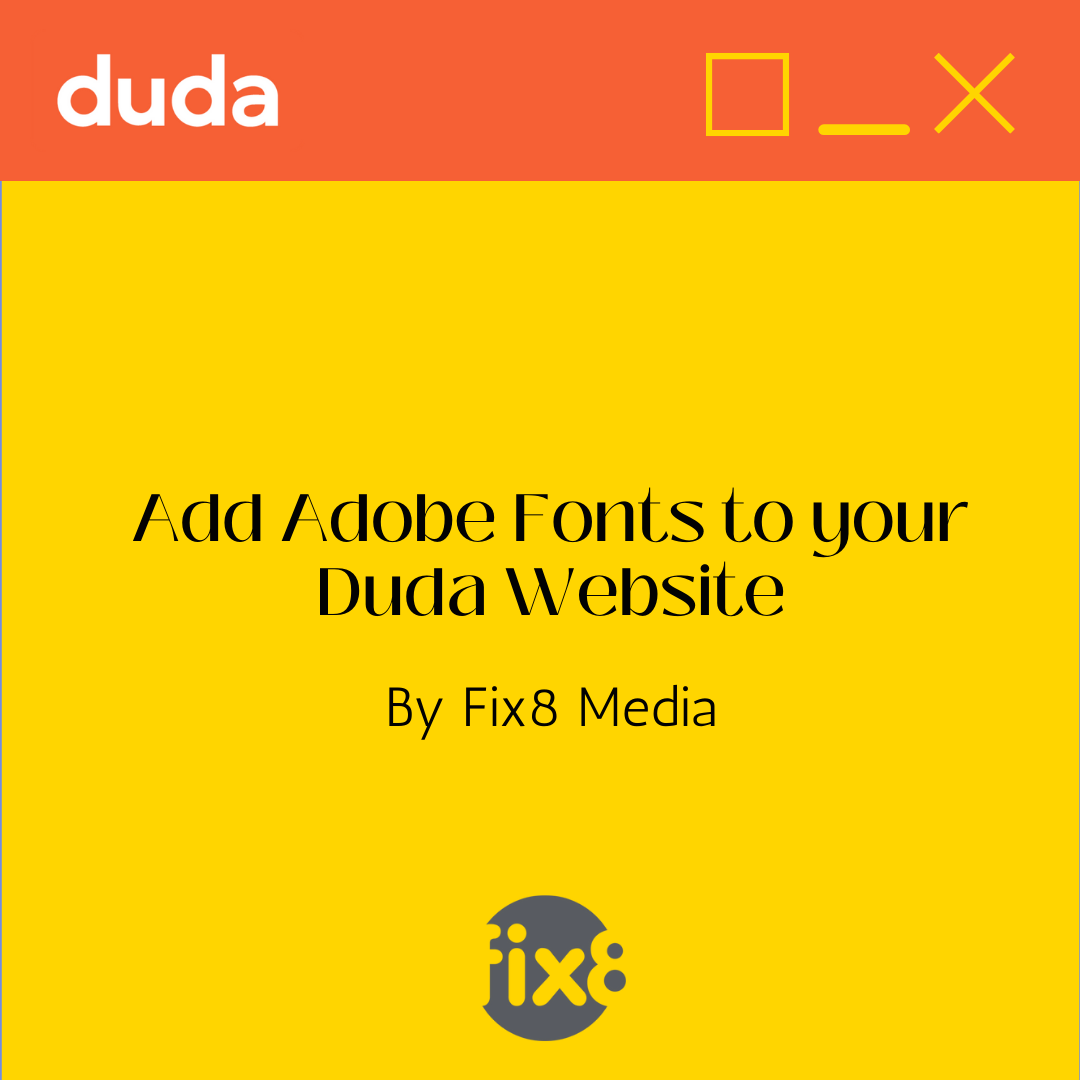
Fix8 Media Duda Web Design Experts walk you through adding Adobe Fonts to your Duda Website. Take your website to the next level with Adobe Fonts in Duda.
Are you eager to enhance your Duda website with beautiful typography from Adobe Fonts? Look no further! Fix8 Media is here to assist you every step of the way. We will walk you through the seamless process of installing Adobe Fonts, ensuring your website stands out with captivating typefaces that leave a lasting impression.
First, head over to your Adobe account and locate the code you need for the integration. Copy the code under ‘Web Projects’, then navigate back to your Duda website editor.
Next, find the "Head HTML" section within Duda settings, and paste the copied code into the designated box. Be sure to save your changes.
Now, let's choose a specific font from Adobe Fonts for your H1 tags. In your Adobe Fonts account, select the specific font that you want to use, and access its details. Copy the font family name.
To apply the new font, switch to "Developer Mode" in Duda and locate the site Dashboard and click "site-theme.css" file. Open the file and use the search function (Command+F on Mac or Ctrl+F on PC) to find all instances of "H1" within the CSS code.
Paste the copied font family name next to the existing H1 tags, replacing the previous font. Save your changes.
If you've already manually changed the font before, and it's no longer linked to the global settings, you can reestablish the connection. Simply highlight the text in the box, and click on the "Clear Format" button.
That's it! Your Duda website should now display the new Adobe Fonts for your H1 tags.
If you have any questions, feel free to ask your friends at Fix8 Media!