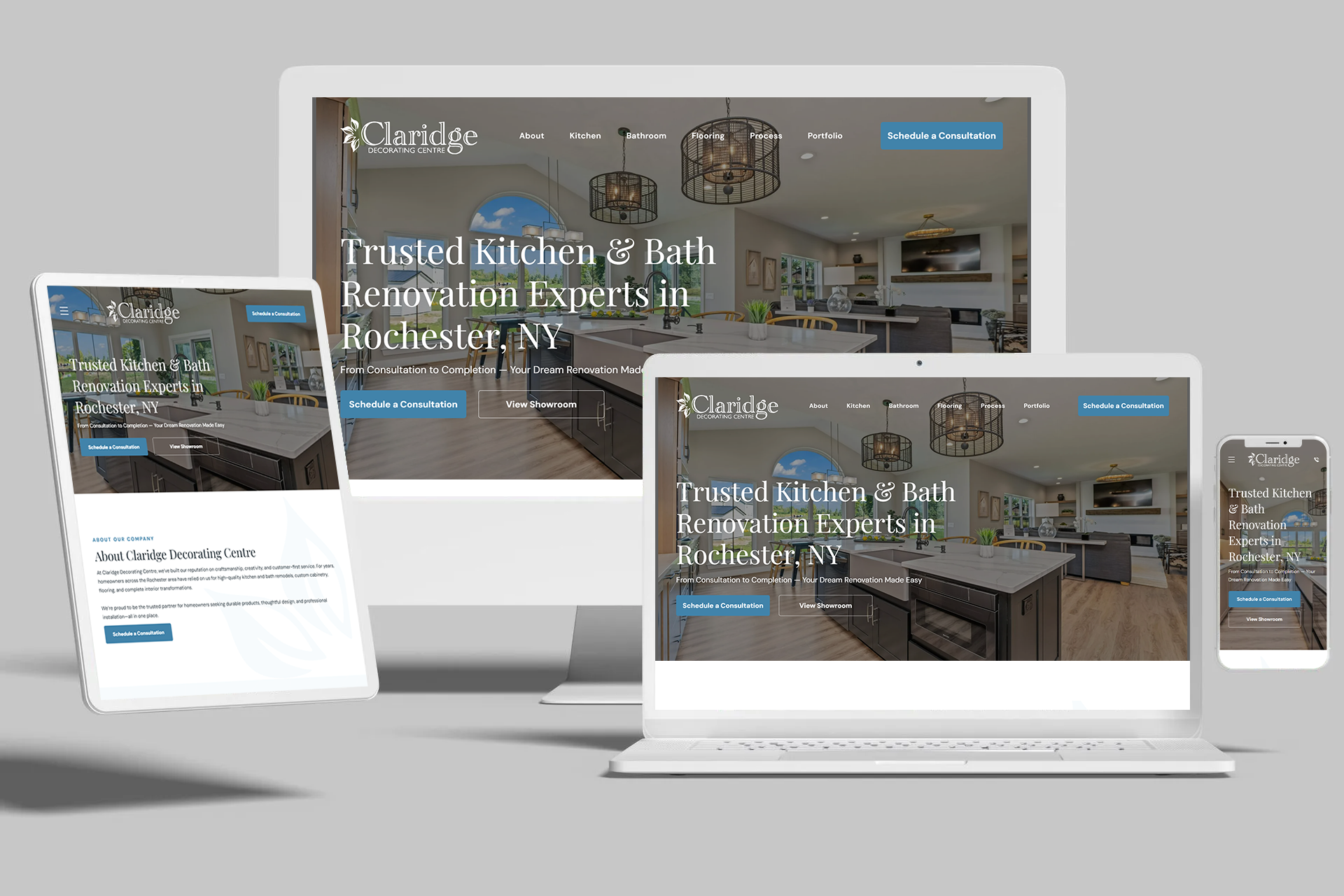There are various methods for adding search functions to your Squarespace website. We often find the cleanest and simplest approach is to simply add a link in the navigation which will take you to the default Squarespace search page.
To access this page simple add /search on the end of your site url.
Below are the steps to follow:
- Create a new link item in your navigation
- The title should be ‘Search’
- In the link field, simply type /search
And squarespace will do the rest!
Want to take it a bit further? Try adding some custom css to style your search bar:
.sqs-search-page-input
{
font-family: helvetica, arial;
font-weight: bold;
background-color: #e1dfdd;
}